This article goes through the process of dual booting and shows you how to dual boot on your computer. To dual boot an operating system you need the .ISO image of the the operating system that you want to install. Eg.you want to install “Ubuntu” on your computer which has Windows Xp or Windows Vista you can download the .ISO image from http://www.ubuntu.com/download and burn it to a disk. You may also want to try the new windows 7 beta (RC) which u can download from torrents.
If you would like to dual boot your computer with Windows 7 beta you can just Google “Windows 7 beta build 7000 torrent” and select one of the results to download the torrent. you need to have a torrent client like “utorrent” or “Bit-torrent” to download torrents.
If you don’t know what your doing then don’t do this! You can mess up your whole computer if you don’t know what you are doing....haha !
NOTE: If you want to install UBUNTU then download wubi from here. Wubi installs ubuntu as a program inside Windows so it is recommended that you install it this way.
To burn an .ISO image to a disk you need to have the right program to burn it to. I recommend that you use infra-recorder to burn the ISO file and burn it to an empty disk. You may burn the ISO image to a CD or DVD. if the ISO image is “less than” 700 MB then you can use a CD if it’s more than 700 MB then you should use a DVD obiously, if its more than that then you’re gonna have to use a dual layer DVD which can hold up to 8.54 gigabytes. We are going to use Infra recorder...k.. To burn an ISO image just follow the below steps
1. Put an empty CD or DVD in your Optical drive (place where you put your CD or DVD)
2. Open Infra recorder and click on “Write Image”
3. Select the .ISO image and click open.
4. For write speed select the lowest speed possible to get
better results ( Higher the speed of burning process,greater the chance
of disk unfunctionality is possible...so do care..)
5. Then click OK and wait for it to finish
After that make a new partition.
Note: If you cancel the process your CD or DVD may not be usable again unless it is a CD-RW or DVD-RW.
To make a new partition follow these steps:
This process applies to Windows Xp and Windows Vista.

(You can also open run by Pressing Windows key+R on your keyboard if you’re on XP)
1. Click on start
2. Right click on Computer and click on “Manage”
3. from the left side bar click on “DISK MANAGEMENT”..
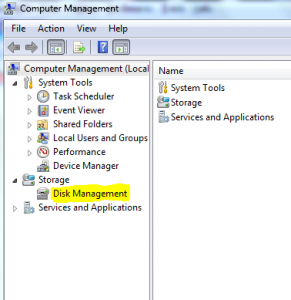
which is Under Storage.
4. After that right click on your main hard disk
mostly C drive.. and click on “Shrink Volume”
5. Then enter the amount of space you want to shrink it to (15 GB or more is recommended).
After you’ve made a new partition & burned the CD put it in the OPTICAL DRIVE or the place where you put CD or DVD, and change your boot order to DVD drive.After you change the boot order press any key on the keyboard when it says “press any key to continue…” to boot it from CD. While installing make sure you install it on the “NEW PARTITION”. If you install it on your main hard disk drive then you’ll loose all your data on that drive.
Then follow steps and install the operating you want to install....enjoy..!!!

No comments:
Post a Comment